El Dev Team ha publicado una aplicación que funciona vía línea de comando y permite realizar el jailbreak para el iPhone 4S con iOS 5 ó 5.0.1. Es, por tanto, una alternativa a Absinthe aunque, eso si, más complicada de utilizar. Por tanto, se recomienda exclusivamente para usuarios avanzados que necesiten solucionar determinados errores durante el proceso de jailbreak.
Como en el caso de Absinthe, actualmente solo está disponible para Mac, aunque se espera el lanzamiento en breve de la versión para Windows.
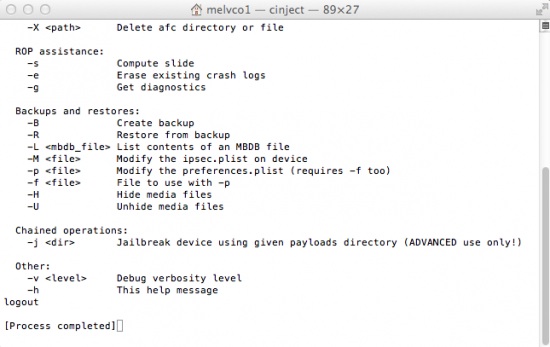
Enlaces de descarga: Mac | Windows (no disponible todavía)
Más información: Web del Dev Team
Vía: iDownloadBlog












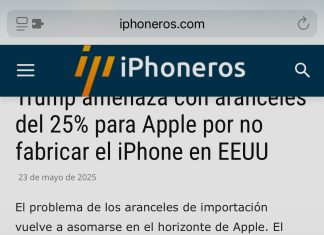









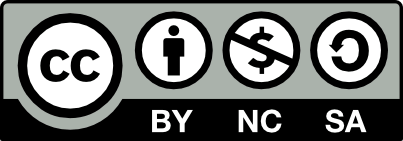
Gran trabajo.cuando para Windows???
@Javi no se sabe, pero no debería tardar mucho.
@Javi, Este funciona con Windows
No hay ninguna noticia de cuando estara para windows??? que mala es la espera jejejej….
@samue_25 no se sabe, pero no debería tardar mucho…
hay alguna noticia mas para windows???? tengo el 4s preparado para el jailbreak jejejej gracias»
sera posible si utilizamos un emulador de MAC???
@fer no hemos probado a utilizar algún sistema de virtualización como comentas pero recomendamos esperar a la versión de Windows…
Y donde esta el tuto para hacerlo ??? Hay fanaticos de apple autenticos como yo que usamos Mac y estamos deseando hacerselo…. El tutoooo !!!!! Por favor
Yo he intentado usar un snow leopard sobre virtual box y no funciona, te reconoce que has conectado un iPhone pero el Boton de «jailbreak» se queda en «gris».
Por favor nikias sube ya la versión de windows, me dan ganas de pillar la versión de Mac y adaptarla a Windows pero tardaría mas y seria trabajo perdido.
Ya está la versión para Windows
For Windows:
Download:
1. open CMD.exe
2. cd to the cinject.exe
3. execute the command: cinject.exe -i payloads/jailbreak.mobileconfig
4. execute the command: cinject.exe -j payloads
5. execute the command: cinject.exe -w
6.toggle the VPN switch in settings
Fuente:
http://blog.iphone-dev.org/post/16162905938/corona-a5-jailbreak-nearly-ready-to-pop
bah se me demora un monton haciendo el buckup… :S sera normal?
@ oscar740 según lo que tengas dentro y el tiempo que haga que no lo sincronizas, pero si, es terriblemente lento. Hemos visto casos en los que duró más de 15 horas.
@iPhoneros, en ese caso procedo a restaurarlo, pero le aplico la copia de seguridad de icloud antes o despues del jailbreak? gracias
@oscar740 antes. La idea es que si algo sale mal, siempre puedas volver a donde estabas antes, restaurando el backup… por eso has de hacerlo antes de todo el proceso.
@Francisco no la versión fácil con GUI.
Sorry. ????
ya tengo mi jailbreak en el iphone con windows!!!! seguir estos pasos!
Completely new guide for noobs. I just found a way to do it on my iPad 2 [Wifi only] on iOS 5.0.1..
1) Download the file above in step 3, then extract the folder to your Downloads. (Start Menu, your name, then on the left, downloads.)
2) There should now be a folder called: «cinject_0.4.3»
3) Open up CMD and type this (Without «» quotes..): «cd downloads»
4) Then, do: «cd cinject_0.4.3»
5) After so, type this command into cmd.. «cinject.exe -i payloads/jailbreak.mobileconfig»
6) On your device, click on install, and when prompted to type in a password, just click next, with no password in.
7) After so, type this command: «cinject.exe -j payloads»
Just wait a little bit. ( Don’t freak out, or jizz )
9) Now after a few minutes from step 8, now type this command: «execute the command: cinject.exe -w»
10) On your device, after doing step 9, toggle the «VPN» switch on in the settings, in about a few seconds after, it should say error.
11) Wait, then it should restart. Cydia is now installed, and your device is now free!
Please post if I helped you, or if you need help.
@pau, Yo estoy siguiendo el mismo tutorial que tu colocas aqui, pero llevo en el «paso 8» : «Just wait a little bit. ( Don’t freak out, or jizz )» como 1 hora y media y en el cmd se quedó en » creating backup…», le pregunto : 1-en que version de windows está?, 2- la carpeta “cinject_0.4.3? la colocó en el directorio c: o en el directorio que dice el tutorial citado ( es decir en «downloads»)??, gracias por responderme
@hlojeda, cuado haces ese paso simplemente te reinicia el iphone, cuando acabe teclea el siguiente comando. Yo puse la carpeta que descarge en descargas, como dicr el tuto. Pero tampoco te compliques, ya ha salido el absthine para windows!
Suerte, ya veras que es genial
@Pau, Mil gracias por contestar y por tu ayuda
Salió la versión windows ??????
@Luis aún no.
Perfecto, funcionando en un 4s, y todo desde Windows, se tarda aprox 2 minutos.
Buenas tardes a todos, alguien podria traducir esto para q se pueda hacer mas facilmente, por q el traducirlo con google no me entero de nada…muchas gracias por todo.
os aseguro que haciendo eso funciona! yo lo tengo totalmente operativo!! alucinante, mil gracias a estos chicos que lo que hacen es magia!
en la pagina de dev team esta explicado y puedes descargarte los archivos para windows! muy sencillo
Completely new guide for noobs. I just found a way to do it on my iPad 2 [Wifi only] on iOS 5.0.1..
1) Download the file above in step 3, then extract the folder to your Downloads. (Start Menu, your name, then on the left, downloads.)
2) There should now be a folder called: “cinject_0.4.3?
3) Open up CMD and type this (Without “” quotes..): “cd downloads”
4) Then, do: “cd cinject_0.4.3?
5) After so, type this command into cmd.. “cinject.exe -i payloads/jailbreak.mobileconfig”
6) On your device, click on install, and when prompted to type in a password, just click next, with no password in.
7) After so, type this command: “cinject.exe -j payloads”
Just wait a little bit. ( Don’t freak out, or jizz )
9) Now after a few minutes from step 8, now type this command: “execute the command: cinject.exe -w”
10) On your device, after doing step 9, toggle the “VPN” switch on in the settings, in about a few seconds after, it should say error.
11) Wait, then it should restart. Cydia is now installed, and your device is now free!
Please post if I helped you, or if you need help.
Acaba de salir del horno la versión de Windows
Entonces ya salió la versión Windows que alguien publique los enlaces para poder hacer jailbreak
De donde bajo los archivos
Alguna novedad como va a ser el tema con Spire Siri para iphone 4 ahora??? Se actualiza? Sigue todo igual?